
In light of a recent feature by Zach Prez of Photography Web Marketing (see the post here, if you missed it), it was suggested I blog about how to add the Pinterest tab on Facebook.
Pinterest does not have the option, yet, to embed a tag from their app to Facebook. I've used the Static iFrame app with the "Pin" icon at this point. Click here to install the app on your Fan Page.

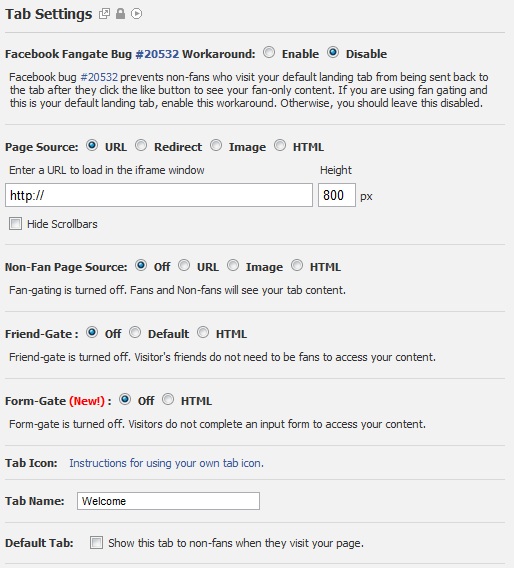
In the place of the URL, you can either put the URL for a single pinterest board, like http://pinterest.com/studiotrainer/photography-business-too/ or, to all of your boards in general, like: http://pinterest.com/studiotrainer/ it's your choice.
Rename the tab to something like "Pinterest" or "Pinteresting",etc and hit save. You're done, and your boards are now live on your business fan page.
Keep in mind, you CANNOT edit the width, and your pinterest page is wide, so there will be scroll bars (your Facebook page can only handle up to 520px wide). It's not the prettiest thing out there, but it works. People will follow you from it, and it's a fun way to share your boards (it's increased my following by over 300 people since I've added it to my page)! Mine look like this on my business page:
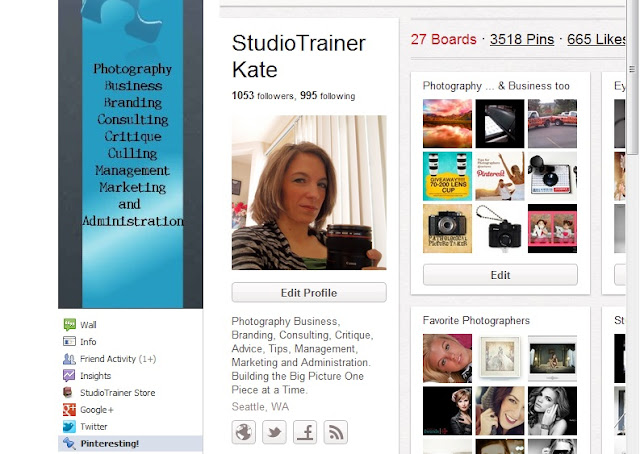
I am always on the lookout for a width customizable host, so if you know of one, please let me know. I'd love to hear about it so that I may pass it on.

Maybe my computer is just being silly, but I can't get the install link to work. Any ideas? BTW this is AMAZING Kate!!! THANK YOU!!!
ReplyDeleteChelsea, here's another version of the tab: http://apps.facebook.com/iframehost/?ref=ts :) hope this works. Thanks for your kind words!
ReplyDeleteThanks for posting this!!! I can't wait to put it in action!
ReplyDeletethanks for this, already in action on my fb page!
ReplyDeleteHmmm, how did you get the icon next to "Pinteresting" to be the pin vs the default? I couldn't figure that out. Thanks for the post!
ReplyDeleteThank you so much!! I just applied it to my Facebook Fan page and it's wonderful! :)
ReplyDeleteKaren, I had to click on the pin and create a new page to get the icon.
ReplyDeleteThanks, Gabrielle. I'll try that.
ReplyDeleteKaren,
ReplyDeleteCould you explain a bit more about how you got the pin icon on. I'm not sure what you mean by create a new page. Thanks!! I love this....thanks so much for this tutorial!
Fantastic, you're a web angel for sharing!!!
ReplyDelete–ROB
UGH!!! I can't get it to link to Pinterest and now I can't give up and delete it the tab. I can usually figure this stuff out, so this is frustrating. Is it that bug thing they are taking about? I have renamed the tab name numerous times and when I save it, it won't save. The help pages are in Greek (not really, but you know).
ReplyDeletehttps://www.facebook.com/christypetersonphotography
Hi I have followed all the instructions but it wont take me to the pinterest page instead it says
ReplyDeleteThis content cannot be displayed in a frame
To help protect the security of information you enter into this website, the publisher of this content does not allow it to be displayed in a frame.
What you can I try