By now, you know that Timeline has come to Facebook Brand Pages.
Some business are up in arms (and I for one, have stopped doing business with a lot of them).
Some of us are embracing it, as a champion of change.
No matter what, your page will automatically switch over to Timeline at the end of March 2012.
Did you know that your attitude about change is one of the biggest indicators of your success and potential for future growth? That being said... knowing the most you can about Timeline can help you approach it with an open mind and see that it really can be the best thing for your business - default landing tabs, or not.
I'll have a full list of resources and recommended reading and things to view at the end of the post.
_____
Let's start at the top, with the Cover Image. Now, there are some ground rules that Facebook has put into place for this prime retail space, and they're important to take note of:
And while I've heard complaints about this and not understanding the rationale behind it, you have to understand, they want the Cover photo to be clean and professional and free of the spam feeling. It's basically like a city having building requirements for the appearance of a building, the cover is FB's "building appearance". They've given us the "post pin" option to allow us to market to our visitors in place of marketing on our covers. We'll talk about this later.
The size for the Cover image is 851 x 315px. There are resolution problem being reported across the board, and it seems to be that way regardless of what people are trying. There are a few places offering Timeline templates: Florabella, Fototale Designs, Ashe Design, EW Couture, AlbumCafe, Schweppes ProfileApp, The Shoppe, MCP Actions, Ukandu, Red Boot Design and Paint the Moon.
________
Now, don't forget to customize that awesome profile photo! Obviously, the big old banners we used to have are way too big, so we've moved down to a 180 x 180 size.

Find something to represent your business that will not only be recognizable in the ticker and news feeds, but also that compliments your cover image really well. Be creative here. So far there are no guidelines for your profile photo. I'll keep you in the loop when I start to hear otherwise.
________
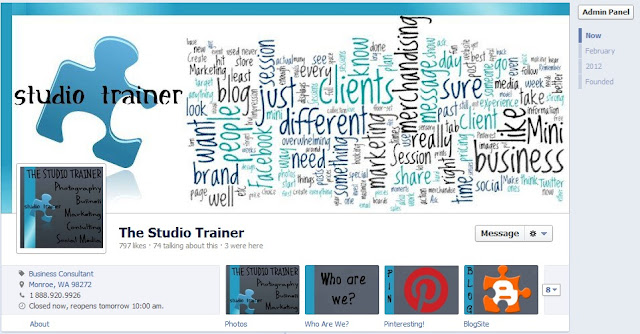
The next area you can customize is the app buttons and app order. When you first activate your Timeline on your business page, your apps will be in a random order. There are 4 "Featured" Apps, and you get to choose 3. Photos is a permanently featured app on your page (kind of cool for photographers!).
The other 3 you choose to Feature are up to you. You can rotate these, so this isn't a life or death decision. However, these should be places you want your visitors to notice. Whether that's your Welcome App to explain your experience, your Store, your blog, your pinterest App, or your Portfolio Slideshow App, make sure they are right for your brand and your business.
Now you'll also notice, there is a little "8" with a drop down arrow next to my Featured apps. Your fans can see a total of 12 apps on your page. You get to choose 10 of those (Photos and Likes are permanents), like this:
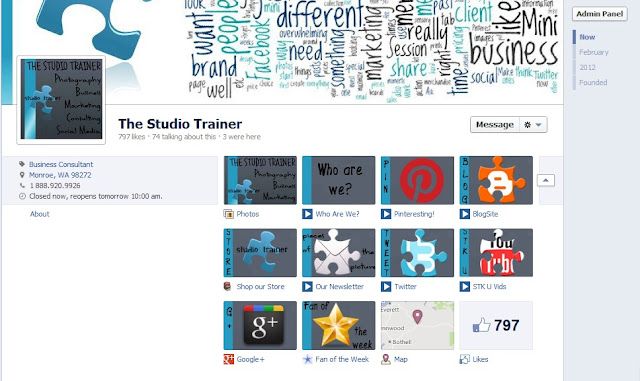
With all of the apps, you can put them in any order you choose. On the upper right hand corner of the app square, there is a pencil. When you click the pencil, you can choose to swap it's position with another app. Also on that pencil, you can "Edit Settings". That is where you can change the display name of the app and change the display picture, as I have done here. I designed the branded images for each of my apps and the dimensions are 111 x 74px.
Some app hosts have moved over to the Timeline full width app designers, and I'm hosting most of mine (Who are We, Pinteresting, BlogSite, Our Newsletter, Twitter, & STK University Vids) at this point on ShortStack's Timeline width (810px). There are several versions of ShortStack, and there is more customization available at the $30 a month version (like the little blue arrow icons you see - you can change those at that level), but everything I've done right now is on the free level. All the custom app buttons can be done with any app on Facebook, it is not just with ShortStack apps.
Here's the other fun thing that a lot of business owners don't know yet ... bury that "Likes". Mine is the last on my apps. There's a reason for that. Did you know ANYONE can click on that and see a small overview of your insights? You can go to your competitors and see who is talking about them and how they're doing and when they've gotten the best involvement on their page. It's like public marketing research available on our pages. It will still be there, of course, and people will still be able to find it (there is no "hide"), but at least it won't be screaming in your prospective clients faces as a Featured App.
The biggest change is there is no default landing tab, but this isn't really a detriment. While you may hear about fan-gating as an option still being available, I have been testing it not only on my own page (see my Who Are We app, below), but on other pages as well. If you go to the app, you can still click on the Business Page name, and it will load the Timeline in full, so it's not really locking out your page information to those who haven't "Liked" you, regardless of settings. Some are recommending using a contest or incentive in place of the fan-gate to Incentivize your "Like-Gate" instead on your Welcome/Start Here apps.
_________
Some of the next things you'll see on the page are things like Friends, Mentions, and Recent Posts.
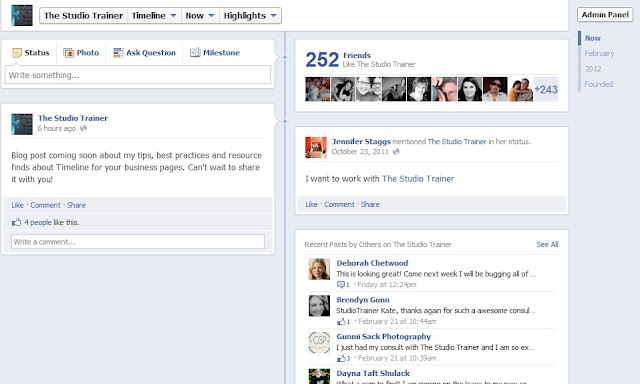
The "Friends" number will change depending on who is viewing the page. It will tell them how many of their friends like your page. The Mentions will have posts by their common friends about their page. It almost works as a recommendation for you, or a review. Then, there is the Recent Posts by others about your page. These things aren't movable, if you have them set up to show on your page when you edit your settings.
At the top, you'll notice there is a setting selected called "Highlights". Your page is automatically set to that when people visit. If you click the drop down, you can change to view Friend Activity, Posts by the Page, and Posts by Others. These options are available to all of your fans.
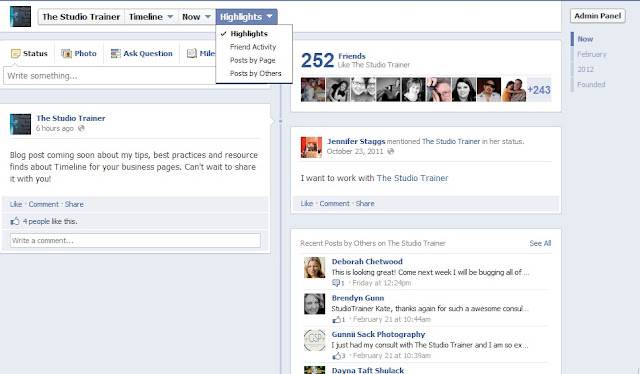
_________
Now we'll move on to post options. I'm not going to go into depth here, as there's an awesome post by Sarah Lee Williams Photography that goes into great detail about it.
The first feature we'll talk about with posts is the ability to "Pin" a post. This is Facebook's answer to our advertising needs, as it allows us to have something stuck to the top of our Timeline for up to 7 days a time.
While you can pin statuses or links, the most effective use of a pinned post would be a graphic or sales focused image. If you're having a Mini Session, a sale, looking for Reps or Mombassadors, want them to like your page, or any other call to action, this is your place to do it.
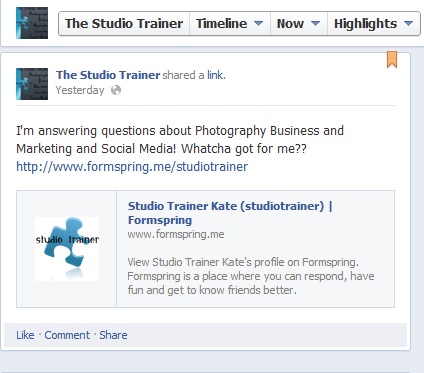
You can pin a post by clicking the pencil at the top right hand corner of the post and selecting "Pin to top". Voila! You're done!
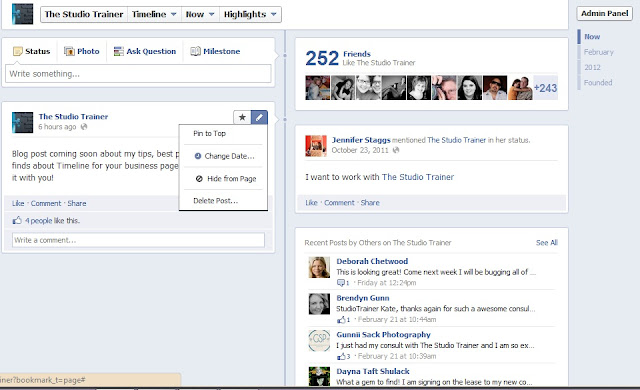
You can only pin a post one time, for those 7 days. If you want to pin something for more than 7 days, you'll have to create a whole new post or upload a new image, and pin it again as a new image or post.
Another thing that Facebook has added in for us is the option to Highlight posts. The Highlight function allows us to spread a post across our entire Timeline.
Another thing that Facebook has added in for us is the option to Highlight posts. The Highlight function allows us to spread a post across our entire Timeline.
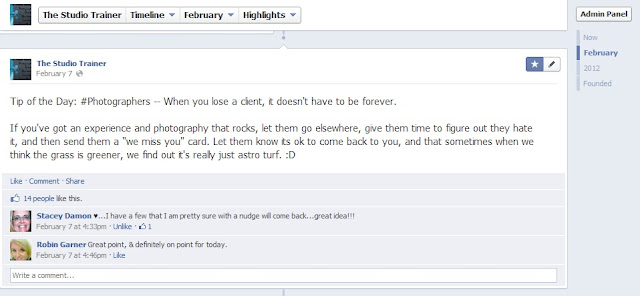
This one is easy to do - simply click the little star on the post and choose to highlight it. Right now, I'm using this one for things like blog posts, tips of the day, and things I want to make sure my fans see when they visit my page.
__________
The last thing I want to cover is adding Milestones. I know that a lot of people feel like they don't have the time to go back and do this, but I urge you, especially as a small business with a personal brand, take the few minutes to go back and add in your moments. Your clients will feel the connection. Add in things like your founding, your 1 year anniversary of business, your 100th client. You'll be so glad you did! (and if big-wigs like Coke feel it's important enough to do, you should, too!).

Go back to any date in your timeline, and add something. You can even change the date of your posts from that handy little pencil. Add a photo, and the story. Have fun with it. Every business has a story - let Timeline help tell yours!
______
I wanted to highlight some of the better customization I've seen of Timeline by photographers and those in our industry to date. I will continue to add to these as I see Rockin' designs come across my screen in the near future:
One of our readers that customized her page after reading our post:
Alright, I promised resources, so here they are:
Learn Facebook Pages (interactive course)
About Facebook Pages
Facebook Pages Help Center
Facebook Pages Guidelines and Rules
ShortStack Facebook Pages Webinar
Customize Posts on Timeline
Dimensions for Facebook Timeline Images
KissMetrics:Timeline Need to Know
Timeline Cover Templates
Florabella
Fototale Designs
Ashe Design
EW Couture
AlbumCafe
Red Boot Design
The Shoppe
Ukandu
MCP Actions
Schweppes ProfileApp
Paint the Moon
Great Series about Timeline for Photography Pages by the Milky Way:
Part 1
Part 2
Part 3
Part 4a
_______
As always, if you have comments or questions, I'm here to help! Feel free to post below, send me an email, or send me a question via formspring!










